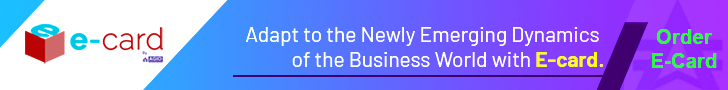Ultimate tools for design sprint


Have ever heard the term, design Sprint, and wondered what it is?
Let us break it down for you. It is a design-thinking workshop that helps your team to take an idea from an initial concept to a user-validated prototype in a short period.
This intensive workshop takes a structured approach to solve intricate problems, creates alignment between multiple stakeholders, allows ideation, as well as validates the success or failure of any new idea.
In this process, the design Sprint team can quickly get ideas from their users, corroborate the approach, and then build up the product to get a final polished product.
This approach allows the design Sprint team to pool their time, energy, and capital.
Furthermore, it also gives them a clear direction on how they want to turn their idea into the final product.
This is a unique and highly effective user-centred design thinking approach to solve a vexing problem.
It will help you to find the right approach to tackle any challenges that would have otherwise taken a long time to solve.
In this article, we will learn how to run a design Sprint and some of the important tools that you would need to make this process a success.
Table of Contents
Some important tools that you would need for design Sprint
If you are looking for some important tools for running a design sprint meeting, then you can check some we have listed here to find out whether they fit in with your needs.
Some of these tools include the following.
1). Google hangout
If the team engaged in a design sprint cannot meet physically at a particular place to brainstorm the issue, then they can do it in the Virtual platform through Google hangout.
Google hangout allows you to chat, share files, and make group calls that are extremely important if you want to thrash out some idea in a group.
It is very secure and offers a host of features that is necessary for conducting a meeting.
2). Google calendar
This is another important tool in the Google suite to schedule the meeting.
It allows the team members to set reminders, allocate work and time for each member of the group so that they can come back with more information that the group as a whole can discuss later.
3). Google Docs
When you are discussing some issues, introducing new ideas, and checking the validity of each one of the ideas proposed, you need a place to record all minutes of the meeting.
Google doc is a great word processor that the design Sprint team can share online so that they can revert to it if they want to know the main points of the discussions later on.
4). Google Sheets
During the brainstorming, you may have to refer to the various statistical data and analyze them minutely.
Google Sheets is an excellent tool that allows you to record the user test results and analyze it so that you arrive at a final solution.
5). A whiteboard/Google Jamboard/or real-time board
When you want to make a rough outline of the problem and the various issues that are intertwined, then you need a whiteboard for a visual representation of the whole problem.
If the team is operating remotely, then instead of a whiteboard you can use the Google Jamboard or real-time board for doing the same task online.
6). Marvel/sketch/Axure/or Figma
Once you have thrashed out the ideas on the whiteboard, you will need a prototype to test your new theory to figure out whether it offers the optimum solution.
To do this you need excellent prototyping tools such as InVision, Marvel, Sketch, Axure or Figma.
All of these tools offer excellent support and you would not find any change in the final quality in any one of these prototyping tools.
If you are looking for a very flexible tool that includes design systems and is pixel perfect, then you should look at Sketch.
However, it is not necessary to use only one of these out of the entire pool to test your idea, but you can take a combination of Sketch and the InVision to create a new experience for your client.
It allows the client to open a password protected URL to view the product and give some comment if they want any changes in the final idea that the group has decided upon.
Each of these tools has their advantages and you have to choose one or a combination of tools that are best for a situation or maybe ideal for your working style.
7). Designing Workshop
To design a workshop or a meeting, you need an application that contains a lot of resources, easy to operate and allows you to create a workshop with your group.
One such app in the market is SessionLab, which has a library and more than 500 resources that are more than adequate to create a workshop for your group.
8). Duco
This amazing tool helps you to complete the regulatory reports with hundred per cent accuracy.
This is done by comparing various studies to identify errors that can be then investigated further to get to the root of the issue.
Conclusion
We hope that this article has given you an idea about the design Sprint process and some of the tools that you can use to make an optimum decision.
If your decision-making team is very small or you are establishing a start-up, then it is not possible to do an extended period of design Sprint discussion to find out the optimum solution.
In such a case, some of the tools that we have mentioned in this article will help you figure out the best possible solution to a vexing problem remotely.
Articles You May Read
- Can India Be Next CryptoHub?
- What Is The Valuation of Nano Cryptocurrency?
- 30KVA Generator: Why Your Generator Won’t Start