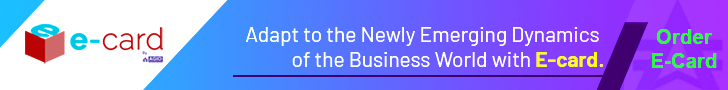7 Steps To Create An Effective Data Visualization


Photo by Lukas: https://www.pexels.com/photo/close-up-photo-of-gray-laptop-577210/
Visualizations are an integral part of the modern world. They serve as a way for people to drill down into the data, see patterns and trends, and understand what is happening in society.
Data visualization techniques such as the Qlik Sense extension can help users conceptualize and understand the information conveyed by a company, group, or project through various means. It is beneficial for humans when we have a new idea in mind or want to question existing thoughts.
In short, it helps us understand what’s happening around us and make predictions. We break down seven steps on how to create an effective data visualization.
Table of Contents
Start With a Clear Objective in Mind
Starting with a clear objective is essential at the beginning of any data visualization process. Define what you want to accomplish with the data visualization you are about to create. As we progress through the project, this should continue to guide our thinking.
Does it make sense to visualize this data? Is there a more effective way to do this? Do I need the audience to take action after this?
A clear objective will help you plan the creation of your data visualization. It should guide you and inform the choices you make.
Analyze Your Audience
Once you have established a clear objective, analyze the audience. What is the age range? Are they technically proficient? How high is their attention span?
Know who your audience is and how much time they will spend on this project. Assess whether you’ll be able to capture their attention or if you may need to create something more visually stimulating.
Here are three considerations that might help you analyze your audience:
Culture
Culture generally affects the way we perceive visualizations. If the cultural background is a relevant factor for your data visualization objective, consider those aspects. To reach a global audience, we must ensure that no community feels alienated by our visual design.
Level of Expertise
Not everyone who will look at your data visualization will be familiar with the concepts you’re presenting. Accounting, economics, and sound data visualization are all fields that require varying levels of expertise.
Your data visualization should be in an easily understood format without any prior knowledge about the subject matter.
Believers vs. Skeptics
Your data visualization may sometimes persuade or even convert previously disinterested demographics. It’s always important to consider both audiences before you jump into the visualization process.
Identify the Data You Must Collect
Before you create your data visualization, determine the data source. Research your data and research the data sources you plan to access. If it is free, consider where it came from, its accuracy, and its integrity.
Data ethics is of high importance. Be assured that the data you plan to work with is true and accurate. If possible, double-check your data source to ensure its credibility.
Identifying a single data author and getting an explicit endorsement of the data’s quality is acceptable. You can then use that to confirm or deny your visualizations. When you’re dealing with third-party datasets, be prepared for some skepticism.
Choose the Correct Charts
Data visualization should not be an elaborate process, but it should be simple. Businesses mainly use charts to show trends, analyses, and comparisons.
When looking for the correct chart for your data visualization, remember that not all of them are the same. Choose a chart that complements your data source, message, and visual appeal.
There are different types of charts.
The Bar Chart
Bar charts provide a way to compare multiple values without such a large amount of data. They help to reach a measurable value across various groups.
The Line Chart
Line charts show trends over time or changes in the value of a single variable across different categories or over time. They’re helpful when you’re interested in leading change over time instead of exact values at any given time.
The Pie Chart
Pie charts show the size of a whole (the total) by dividing it into segments showing how much each piece is worth. They are mainly helpful for categorical data.
The Waterfall Chart
Waterfall charts visualize different events (for example, sales) over time. They show the temporal changes in a series of values. The Qlik Sense extension, for example, is very useful in establishing data movement over time and seeing how certain events affect one another.
Maps
Maps are an excellent way to represent data geographically. Maps offer a storyboard that is easy to understand and features qualitative and quantitative information.
Balance the Design
Data visualization shouldn’t be too complicated and should work as a single piece of art. Balance the design and ensure it looks appealing and doesn’t distract the viewer.
Analyze the visual elements to see if they are overpowering or creating visual noise. They include texture, color, shape, and space. Distribute each visual piece equally, making the data visualization easy to read.
Highlight the Key Areas
The critical and most significant parts of your data are apparent to experienced users and viewers with little to no experience with your topic.
Encourage interaction by highlighting key data points, so people can quickly learn more about them and make an informed decision on what they should do with the data.
Interactivity can help data visualization be more meaningful for your audience. Interactive data visualizations allow users to manipulate data in multiple ways, thus creating a unique, customized experience for each user.
Find a Balance between Visuals and Text
Use text to clarify when your data visualization does not provide the necessary information for a clear message. Text can help users connect with your data, understand the message and make them feel more connected with your objective.
The key here is to figure out the balance between visuals and text when highlighting data points in your visualizations. You may want to combine both, using different text and visual elements – icons and arrows – to create a more practical design.
Bottom Line
Many types of data visualization disseminate information and allow the user to gain insight. When choosing which type of visualization is right for your project, like the Qlik Sense extension, it is essential to remember the beneficiary of your visualization and their specific needs.
Consider what they already know about the data, how they prefer to receive information, and how much time they will spend on it.